
Dieses Tutorial erklärt in zwanzig Schritten, wie Sie die Windows Hosts-Dateien so ändern, dass das spielen weiterhin über den Gamespy Server möglich ist.
Sodass nach dem Tag der Abschaltung (31. Mai 2014, das spielen auf den bekannten Servern weiterhin möglich ist.
Sie können den Masterserver, über den umgeleiteten Masterserver Ersatz über die Server "IP 109.71.69.254" erreichen!
Dank der slovakischen AX Community, die es geschafft hat, den Masterserver umzuleiten, ohne auf das alte Layout verzichten zu müssen.
Die AX Community ist aus dem Vanilla Battlefield 1942 bekannt.
Sie haben meist immer einen vollen Server.
Dieses Tutorial können Sie gerne in Ihrer COmmunity verteilen: Facebook, Wikipedia, Twitter, Forum, Blog, Whats App, wo auch immer sie wollen und können???
Sie sollen das bitte sogar tun.
Dazu geben sie aber bitte an, dass dieses Tutorial von <a href="http://www.somua.com/">Somua French Community</a> und <a href="http://forum.bf1942.sk/viewtopic.php?f=6&t=1813">AX clan Slovakia</a> stammt!
Das Tutorial ist in Englisch, aber selbst in französisch helfen einem die Bilder, sodass man damit klar kommen sollte?
1.) Navigate to:
C->Windows->System32->Drivers->etc
2.) You can see file named (with name):
hosts
5.jpg
3.) Click mouse's right button on file named:
hosts
Select Properties
4.) Click Security tab
Select:
Users (pc-your_account_name\Users)
Click Edit
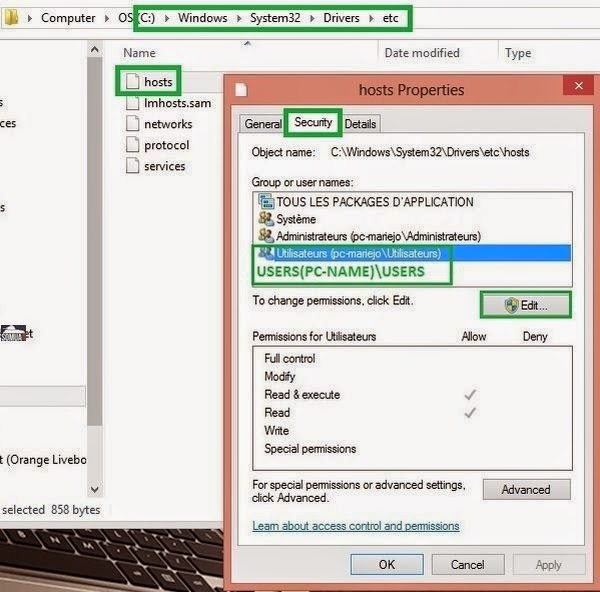
5.) About Allow column select (check) Full control
Then check the following boxes are checked:
Modify
Read & execute
Read
Write
Then click Apply then OK.
6.) Click mouse's right button on file named:
hosts
Click Open with
7.) Select Notepad:
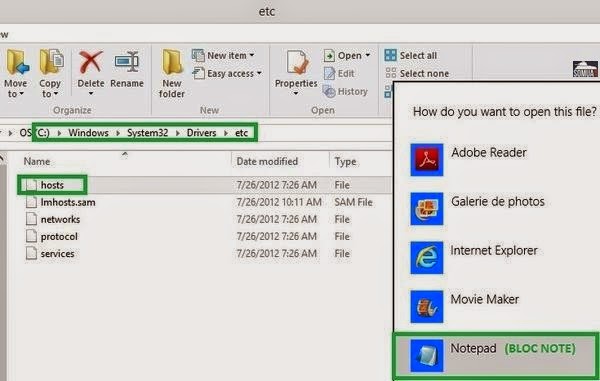
8.) You can read what is written in hosts file. For example:
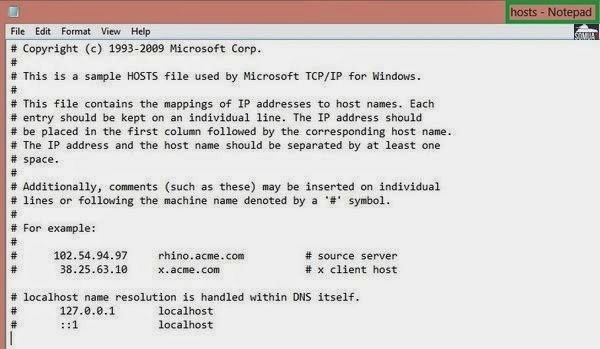
9.) Copy then paste the following text:
109.71.69.254 master.gamespy.com
10.) Click File:
Select Save
13.jpg
11.) ATTENTION! WARNING! You DO (must) restart your PC!
12.) Now we will check if the method works...
13.) Run (start) Battlefield 1942.
14.) Select Multiplay->Internet:
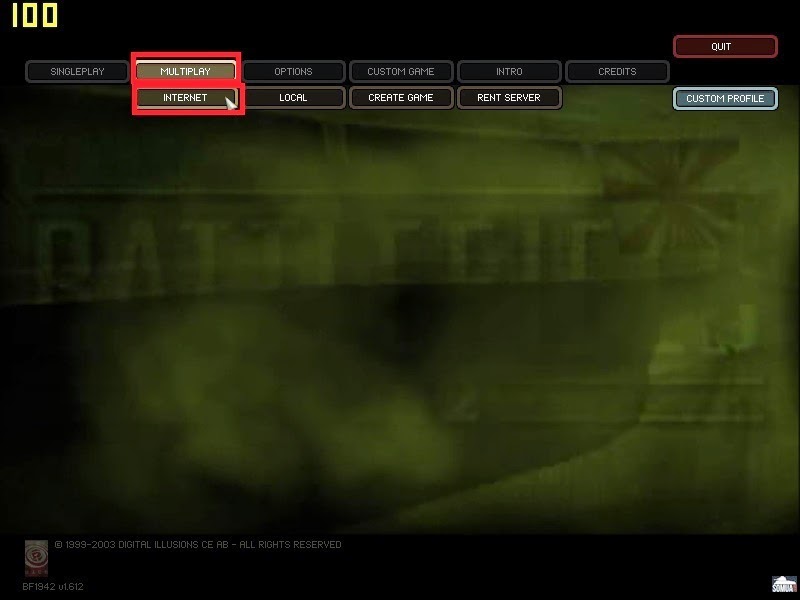
15.) Select UPDATE:
16.) Click SERVER line as below to change the alphabetical order:
17.) You DO (must) see:
YOU ARE ON NEW MASTER
18.) Now we will restore security options by default about hosts file...
Click mouse's right button on file named:
hosts
Select Properties
19.) Click Security tab
Select:
Users (pc-your_account_name\Users)
Click Edit
20.) About Allow column untick the boxes:
Full control
Modify
Write
Then click Apply then OK.
WARNING! ATTENTION! Only boxes:
Read & Execute
Read
are checked!
Battlefield 1942 wurde von EA erschaffen und die Modder sorgen dafür, dass es weitergeht!
Complete News included Pictures: http://hg-clan.blogspot.de/


