
Today we Presenting you a tutorial 8 points, which is to simplify the operation of your Gamespy browser. Sometimes ask a questions: How to choose a Mod from? How can you display its Lieblingsmod Forgotten Hope (FH) in his Gamespy server, including server for it? Questions, questions.
Complete News:
http://hg-clan.blogspot.de/1.) If you are in your Gamespy browser shows up the display in the list all available server, regardless of the mod you have installed or not. If you have a mod installed not a question mark (?) Appears. let's filter function of the browser allows you to display as well as certain Mod Server View (see below in the image), for example for Forgotten Hope (FH) in silver writing. The trick is, at the same time the server of Forgotten Hope Secret Weapons (FHSW) are displayed in blue and the Forgotten Honor Tournement Mod (FHT). On the left side you can see the various servers and mods, descending number of visitors, on the right you can again search for refined and select, for example, that you no empty servers are displayed or server only without a password. If you Favouriten server you added, then are ye all servers under Server Favourites Show:

2.) How do you find your favorite servers or Lieblingsmod? Without equal need to search through the entire list of servers? Click on the arrow pointing to the right down, we have the Mod DC taken this as an example Final. circled centered in the browser you can see now all servers available for Mod DC Final currently online.

3.) Here circled top right) are there any mods that have installed it. In our example you see BG42, DC Final, Desert Combat, EoD, FH and if you scroll down you can see even more mods. Prerequisite for this is of course that you have already installed some mods. Most start with Battlefield 1942 and when those who purchased from you for 10 euros, Battlefield 1942 Anthology, then you will probably still the additional extensions (now called DLC) and Secret Weapons Road to Rome have installed ?! If you want to have real mods but then you can take this from the Battlefield 1942 Mod Download Pool 2016 list relate:
http://hg-clan.blogspot.com/2015/02/bat ... -pool-2015 .html

4.) If you have installed a mod on the desktop / unzip the folder in which sets iht from your new Mod? Based on the image below you can see the installation path, the you must note: C: / Program Files (x86) / EA GAMES / Battlefield 1942 / Mods
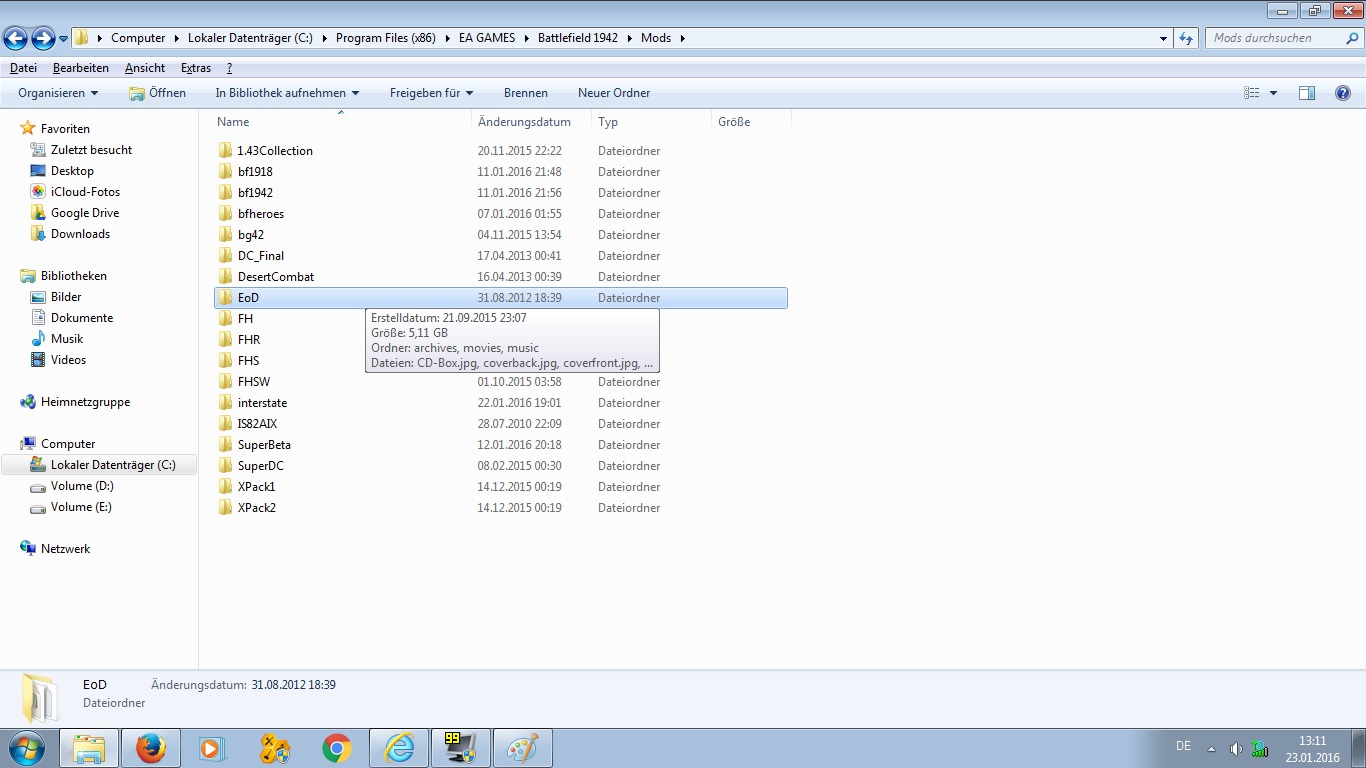
5.) If you a Forgotten Hope Map've charged you for example and unpacked, then it must be stored in this path in order to be able to play the map then: C: / Program Files (x86) / EA GAMES / Battlefield 1942 / mods / FH / Archives / BF1942 / levels the image below gives you an assistance:

6) If you have a mod organize favorites, but no desktop have created shortcut to gelagen it into play. Then you can select here which menu do you prefer. Because some people like the guitar sound of the Eve of Destruction mod and another the Tropeten sound of Forgotten Hope:

7) Should there be no time for your server Lieblingsmod, eg Battlefield 1918 or you want to test a mod? Then you can create a custom game (Server). You can choose top right circle between different game modes as Target, Team Deathmatch, Capture The Flag, COOP, conquest. Please Notice here that not every mod supports all game modes, this makes then inform a crash to desktop noticeable. In the middle are the maps that you can click over her. The trick is you can search for your favorite maps and then later your preselected Maps in the game Vote. Unfortunately, one sees one's own server is not officially in Gamespy browser and friends can unfortunately not come from outside it.


In order to make a screenshot of your desktop or website, you press the "Print" button. Then you open then your Paint and then ctrl + v.
Finally dive your screenshot in your pictures on the Paint program. Then you must simply convert only the correct format and ready is your screenshot.
How do I create a desktop shortcut to my mod?
right click - Properties - (section / column) shortcut: "C: \ Program Files (x86) \ EA GAMES \ Battlefield 1942 \ BF1942.exe" + game fh
Run (do not change please) in: "C: \ Program Files (x86) \ EA GAMES \ Battlefield 1942"
Thus, you now have a shortcut to your Forgotten Hope (FH) Mod created. Other mods can you so linking, please make getting to spell the folder will not work your link to the mod:
right click - Properties - (section / column) shortcut: "C: \ Program Files (x86) \ EA GAMES \ Battlefield 1942 \ BF1942.exe" + BF1918
+ BG42
+ DC_Final
+ Desert Combat
+ EoD
+ FHR
+ FHSW
+ GC_Redux
+ Interstate
+ NorwegianRes
+ Pirates
+ SuperDC
+ Transformers
That's it from us today, we hope to have given you with these tutorials a help?
If so let but a comment to us here? You have the option registers a comment or Anonymous. You can also be on Google Subscribe or fan us. News there are currently in our four day cycle. Remains faithful to us!




